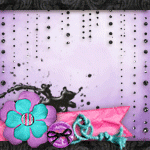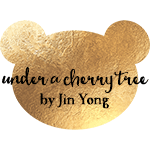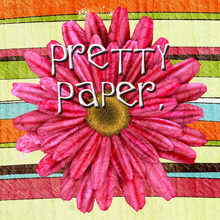Seriously, my favourite thing about Instagram, is the little camera icon! When I saw this camera in the
Funktography Jazzers LIP kit, I knew it would make an EXCELLENT shape card!! Was I right?! ;)
What I used to create my card:
How I put it all together:
Step1: To create shaped card base in Silhouette Studio, use the trace tool to outline the camera.
Step 2: Offset the outline to create a border around the camera, mirror the offset.
Step 3: Make sure the two offset outlines are touching, weld them together and cut with Cameo.
No Silhouette? No problem. You can always print your image in Photoshop (or the graphics program of your choice) and cut by hand!
Step 4: Use circle tool to create circle the exact same size as camera lens & cut
Step 5: Print camera and cut with cameo
Step 6: Add sentiment to camera with ink/stamp
Step 7: Cover one color with glue and add glitter over top, shake excess onto scrap paper. Let glue dry for a couple minutes.
TIP: I fold my paper in half so the glitter is easy to pour back into the bottle.
Step 8: Repeat Step 1 with the remaining 3 colors.
Step 9: Adhere camera to card base, add faux stitching around the outside using a white gelly roll pen
Step 10: Add stitching to the camera lens, adhere to camera with a foam sticker to give dimension
Possibilites are endless! I hope this project sparks some creative ideas of your own!!







.jpg)